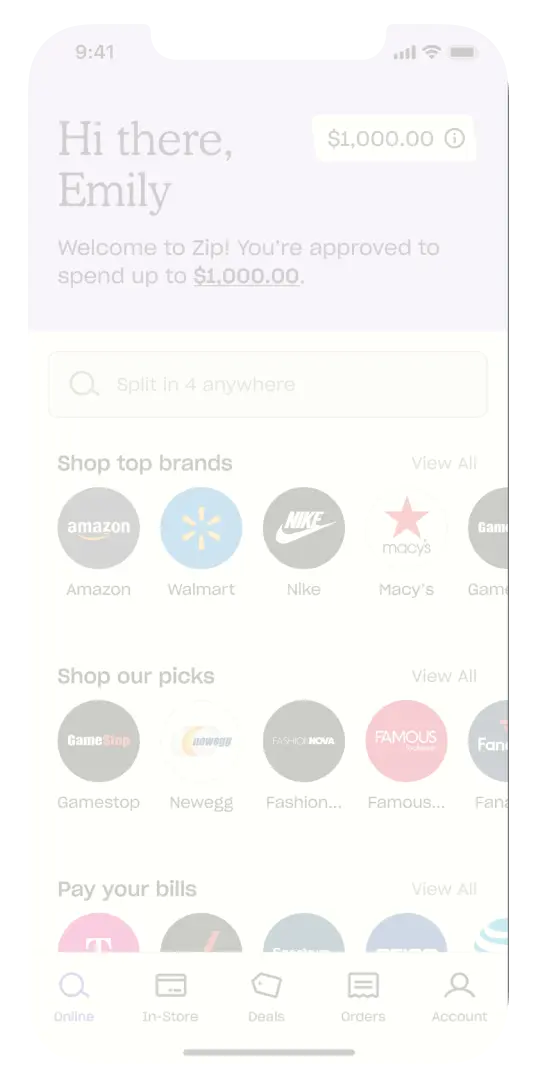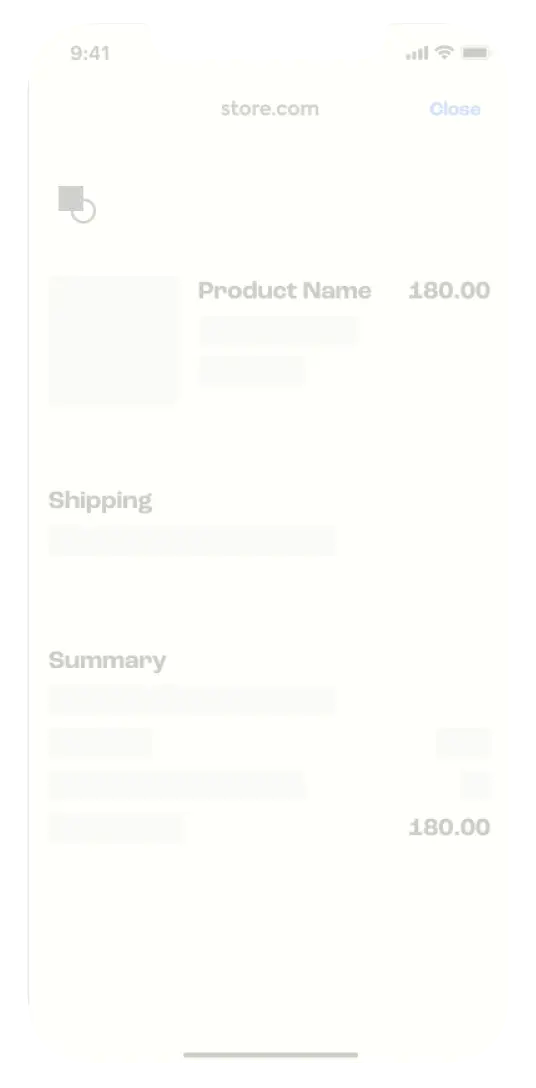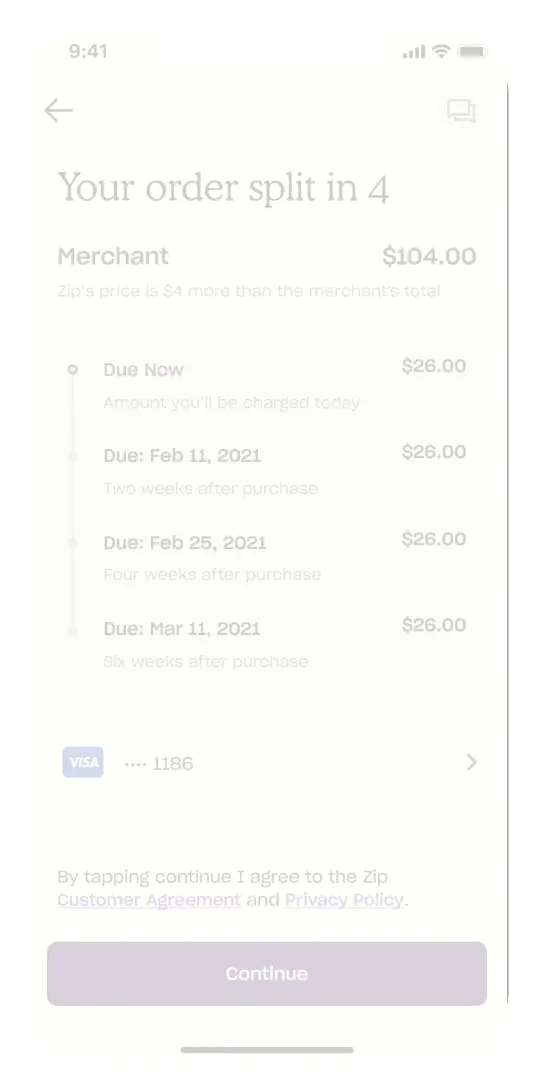Shop Tara Zadeh
Buy now,
pay later at
Tara Zadeh
Pay for your next purchase at Tara Zadeh in 4 installments over 6 weeks when you check out with Zip.1
Our features
Four easy payments1
Pay in four installments over six weeks.1
No surprises
Payments are automatically made from your linked debit or credit card every two weeks.1
Friendly reminders
Advance notifications ensure you never miss a payment.
How to use Zip at Tara Zadeh
Download the Zip app
Search for Tara Zadeh
Add your favorites to cart, then tap 'Pay with Zip' at checkout
Your purchase is split into 4 installments over 6 weeks1
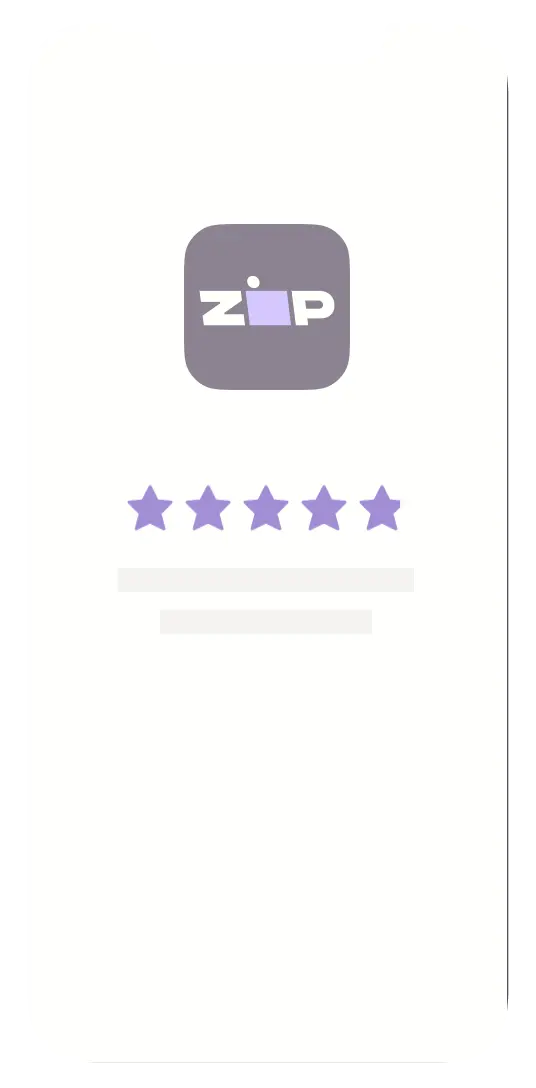


Loved by millions of shoppers globally and counting
This is terrific
This is terrific. Unlike some other payment options this can literally be used anywhere that accepts VISA which is almost everywhere. Super easy to sign up.
VerifiedUse it pretty much ANYWHERE!
Not only can you use this for online shopping and in store purchases, you can legit use it pretty much ANYWHERE! Gooooals.
VerifiedZIP is the way to go.
Shopping with Zip is fun, easy and smart. Fun because you can have your purchases immediately, checking out is easy and a smart budgeting decision. What are you waiting for?
VerifiedLOVE ZIP!!
Zip allows me to make large purchases and split them into convenient and easy payments! I've been using zip for a while now and the convenience is what keeps me using it!
VerifiedYou can use it almost ANY and EVERYWHERE!!!
I LOVE!! This app!!! I have 2 other apps that offer pay in 4 but I love this one the most because you can use it almost ANY and EVERYWHERE!!!
VerifiedEasy peasy!
Great App! Easy to access, quick results for your acceptance and lots of merchandise stores! I will be having fun on here!
VerifiedBest thing since sliced bread
I love how this app allowed me to take control of my finances. I’m able to use it anywhere Visa is accepted. I’ve never felt more in control of my wallet!
VerifiedVery convenient to use, especially in store!
I love this because you can use it mostly in any store that accepts Apple Pay. Gas station as well.
VerifiedAs seen in
Shop how you love to shop
Get the Zip app today!
For fresh deals, new drops, and hand-picked product recs on the daily.

Scan to get the app
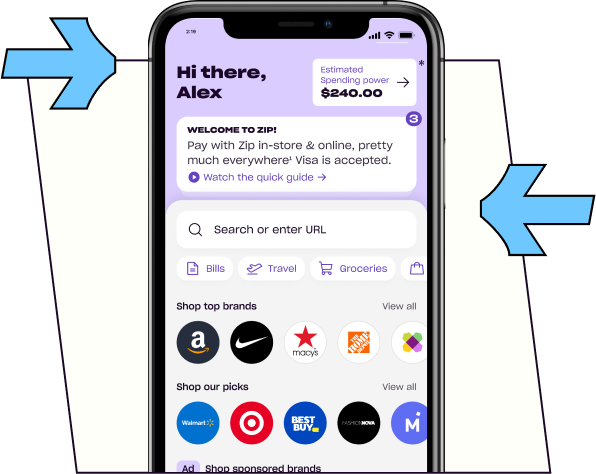
Shop with the Chrome Extension
Add products to your cart, then use the extension to pay over time. Available pretty much everywhere you shop online.2
Install Chrome Extension
Frequently Asked Questions
Yes! Zip, previously Quadpay, allows you to shop your favorite brands now and pay later. Shop pretty much anywhere1 and split your purchase in 4 installments over 6 weeks with the Zip app.1
References
- 1 Zip can only be used for US purchases. Certain merchant, product, goods, and service restrictions apply. A fee may apply for payment date changes. For example, for a $335 purchase, you’d make four $85.25 payments every two weeks starting today for a 31.11% annual percentage rate and a total of payments of $341. A $6 installment fee is charged at commencement - you pay $1.50 of this fee as a prepaid finance charge when you make your initial payment today. The remaining $4.50 is included in your future payments. Actual installment fees vary and can range from $0 to $7.50 depending on the purchase price and Zip product used. Actual amount of fee for your purchase will be reflected in checkout. Estimation of installment payment and annual percentage rate excludes potential tax and shipping costs. Zip Pay Anywhere and Zip Checkout financing through Zip issued by WebBank, except for Zip-originated loans in CO, NV, MA, and MD. All loans are subject to credit approval.
- Testimonials reflect the individual's opinion and may not be Illustrative of all individual experiences with Zip.
- 2 Zip can only be used for US purchases. Certain merchant, products, goods, and service restrictions apply.